Sep 21, 2020 Samsung FRP helper v0.2 tool is an extremely useful tool in FRP topic, It can easily help you to remove FRP Google Account Protection lock from any Samsung Galaxy phones in one click, All you have to do is connect your Samsung phone with the Computer, and run the tool, and click read Info then click on Remove FRP.
- Samsung Frp Helper V0.2 By Crackinggsm Team (updated 2017)
- Samsung Frp Helper V0.2 By Crackinggsm Team Download
- Samsung Frp Helper V0.2 By Crackinggsm Team
- Samsung Frp Helper V0.2 By Crackinggsm Team Download
- Samsung Frp Helper V0 2 Cracking Gsm Team
Samsung FRP Helper v0.2 FRP Removal Tool: CrackingGSM Team are the ones behind this small tool. It does everthing the other tools above are said to do, and it can be used to unlock the device using AD mode. The tool is user-friendly, as it comes packed with an easy to understand interface and it works for any Samsung device. Samsung FRP Helper v0.2 FRP Removal Tool: CrackingGSM Team are the ones behind this small tool. It does everthing the other tools above are said to do, and it can be used to unlock the device using AD mode. The tool is user-friendly, as it comes packed with an easy to understand interface and it works for any Samsung device. Samsung FRP Helper v0.2 by CrackingGSM Team (Updated) Posted by Unknown in: GSM Tools Hello Friends, After long time I had decided to release a new version of 'Samsung FRP Helper Tool' as you all know previews version of this tool is useful for some. Samsung FRP Helper V0.2. Samsung FRP Helper V0.2 is a unlock tool for Samsung devices. It is a little software which is easy to download and use. It can bypass all kinds of Samsung FRP. We think that it is complicated to do a hard reset of Samsung device. But if you choose the.
Download sony vegas transitions pack for free. Multimedia tools downloads - 3D Six-Pack for Sony Vegas by Pixelan Software and many more programs are available for instant and free download.
Top 8 Best Vegas Pro PluginsSony (Magix) Vegas pro is a video editor designed for non-linear editing systems. Earlier it was owned by Sony but now the owner of this video editing software is Magix Software GmbH.
If you want to make best use of it then you must install plugins in your system. A plugin is an element of software whose function is to add new features/effects to an existing application. Though Vegas Pro has its own video effects and built-in plugin but new plugin will make your experience more productive.
- 250+ Beautiful, Realistic New 3D Video Transitions for Premiere, Vegas, PowerDirector, and Magix Users! 3D Six-Pack™ transitions plugin for Adobe Premiere Pro/Elements, Sony Vegas Pro/Vegas Movie Studio, CyberLink PowerDirector, and Magix Movie Edit Pro/Video Pro is an affordable, easy-to-use video transitions plugin that adds 250+ terrific 3D transitions to the above video editing systems.
- Pro's Sony Vegas All-In-One Preset Pack The All-In-One Pack is an ideal choice for the content creator looking to achieve holistic growth in their production quality in the shortest time possible! It consists of 1500+ Editing Presets & Templates ranging from the After Effects inspired handy seamless transitions to cinematic luts & color.
Here is a list of top 8 best plugins/effecs pack that are compatible with Vegas Pro.Top 8 Best Vegas Pro Plugins1.This plugin has more than 250 filters and tools for professionally-designed visual effects, motion graphics and finishing. There are also thousands of customizable presets thus you can choose any preset according to the requirement of your project. The other features are Dazzling light effect, Professional chroma key compositing, Audio-driven effects creation and famous film effects.What’s new in BCC 10:1. Transitions:.BCC cross Zoom blends zoom, glow and dissolve into single transition.A new fresh and organic look is conveyed by BCC Cross Melt.2.
Effects:.BCC Video Glitch reproduces the distressed appearance of compression artifacts, corrupt digital video and signal loss.The naturalistic and organic “in-camera” light and exposure effects are also added by BCC Light Leaks.3. 15-Day Free Trial 2.Film Looks, a visual effects plugin is extremely useful for video editors as it will make their projects attention-grabbing and extra-ordinary. It has collection of professional styles and ready-to-use presets. The other features are:.Color grading: The grading presets along with film grain plates will give your video a filmy look.

Sony Vegas Shake Presets
Thus you can use this plugin with great ease.Unlimited Custom presets: The color corrections and adjustments can be saved with Film Looks thus you can use it later on also whenever you need. The free version gives you permission to save 10 custom presets whereas the paid one allows you to save them in unlimited amount.Fully customizable: The OFX video filter forms the base of all cinematic looks thus it will surely provide you the advantages of GPU accelerated video processing and executing.3.The sophisticated title animation can be created conveniently by installing Boris Graffiti. The key features of this plugin are text on a path, vector paint system, 3D text with materials, reflection mapping, textures and lights. The other features are:.35 filter effects: There are 35 filter effects in Boris Graffiti such as particles, radial blurs, procedural generators like clouds, snow, rain etc.
Sony Vegas Mini Transitions & Effects Pack By Pro Edits Free Download
The new light ray filters generates amazing volumetric lighting effects such as rings, radiant and rays.16 bit color: You can produce more precise color correction and smoother gradients with 16 bit deep-color via an expanded color palette.15-day free trial4.It is visual effects and integrated 3D titling software having an easy-to-use custom interface. Motion tracking, standalone render engine, optical image stabilization, image restoration and retouching are some features of this plug-in.What’s new in Boris RED V5.5.2:.Multi-filter controls allow filtering compositions by FEC or BCC filters or RED titles independently of the background video track in Avid hosts.Automatic production of background video reference track and text track speeds titling workflow in Avid hosts.15-day free trial5.It is one of the best Sony Vegas plugins that adds 250 + wonderful 3D transitions to Vegas Pro. It offers various types of transitions such as:Particle 3D Video transitions:There are realistic 51 flowing particle transitions and trails, fountain particle pours that you must explore.EnergyFX™ 3D video transitions:You will also get 30 naturalistic video transitions that utilizes organic progressions such as gravity, wind etc to disclose the next scene.6.If you want to visualize your upcoming shots then you can go for this software. There are hundreds of pre-laid out, pre-designed shots thus you can choose any shot of your choice.What’s new in Martini 3.Resizable Interface: It will aid you in expanding your workspace thus you will get more flexibility and power to pre-visualize your scenes.add-on props, locations, characters and more: In addition to stunning graphics, there are also more than 20 new add-on libraries. The add-on prop libraries will provide a detailed view of your scenes and shots whereas add-on character libraries will give you options of combining various artistic styles, ethnicities and shots.15-day free trial7.As its name suggests, it has ability to develop dissolves and fades of all types such as flash dissolves, blur dissolves, film dissolves etc.
You can find almost 500 presets in this plugin. The dissolve softness can be adjusted in a way that you want. It offers the following features:.Huge technical support.You can redo/undo all changes.Your favorite effects can be saved.Select in an animated effects browser window8.It is a great plug in for adding video effects to your clip.
There are over 220 filters including filters from FEC and BCC thus it is a complete image processing filter suite. The features of Borix FX are the following:.Corner pinning, image stabilization and motion tracking.Spline based masking system.Downstream and upstream masking.3D shapes such as cubes, spheres and cylinders.Hundreds of preset animations in library browser.15-day free trialAlternative to Vegas ProAs Vegas Pro is a professional video editor, it will cost you around $599. Moreover, it only works with Windows thus you might be looking for other video editing software. Is a solution to this problem as it is cost effective and available for Windows as well as Mac. It has some basic editing features, such as trimming, cutting, splitting, and combining as well as advanced editing capacities, like green screen, PIP effect, and advanced color tuning.
What's more, you can add various filters, overlays and effects to make your video footage standing out. Watch the video below to check what Filmora can do for you.
Its been 3 years since I published my first transition effects pack for After Effects. So now, here’s an update, 30+ Transition Effects v2.0.
This new transition effects pack contains 33 full HD and pre-keyed transitions. These transitions are ready to use out of the box.Simple drag and drop a transition file on your video. No more playing with complicated project files or templates.30+ Transition Effects v2.0 can be used in almost any video editing software. Some of the tested ones are Adobe After Effects, Premiere Pro, Final Cut Pro and Sony Vegas.Watch the product demonstration video at the top to know more about this transitions package. Features. 30+ Transitions.
Ready to use. Drag & Drop. Pre-keyed Full HD transitions. Can be used in almost any video editing softwareHow To Change The Color Of TransitionsCHANGE TO COLOR effect in After Effects can be used to change the color of a transition. Select the transition layer and go into Effects Color Correction Change to color.
Replace the CHANGE value from Hue to Hue, Lightness & Saturation. Then use the FROM color picker to pick a color from the transition you want to change. Use the TO color palette to select a new color. Click on OK to apply the new color.
Comments are closed.
FRP, also known as Factory Reset Protection, is a phone data security feature released by Google with Android 5.1 Lollipop and above. On the basis of this feature, if you lose your Android phone and any unauthorized person attempts to reset it, your phone will require him/her to enter the Google Account ID and password in order to get access to the phone. So, FRP Lock is designed to minimize the activities that may threaten your phone data.
However, FRP Lock can be a big headache if you are stuck at Google Account Verification while resetting the phone and you unfortunately forgot the user name or password, then we have got your back. In this article, we have picked the best FRP bypass tools. So you can make use of any of them to help you remove the FRP Lock easily and bypass FRP in Android phones, including Samusng, Alcatel, Motorola, LG, HTC, Huawei, etc.
Tool 1: FRP Hijacker Tool (For Samsung Only)
The FRP Hijacker is a wonderful FRP bypass tool for PC. It should be noted that it is only compatible with Samsung smartphones. It has inbuilt tools to break the lock of Google account. FRP Hijacker enables the user to unlock the phone by removing the Samsung FRP while in the ADB mode.
Above all, you have to enable the USB debugging on your Android which is locked by Google. Enable the USB debugging means you are now able to activate the ADB mode of your phone, and this is a prerequisite for FRP lock removal.
- Step 1. Turn on TalkBack on your Samsung phone.
- Step 2. Now open the Calculator app of your phone and then input +30012012732+ as your special calculator code to enable USB.
- Step 3. Then input the code *#0808# and enable the USB settings. After that, your phone will enter into the ADB mode. Then you can proceed with the following steps to use the Hijacker tool to remove the Google account verification on your Samsung device.
- Step 4. Connect your phone to the computer with a USB cable.
- Step 5. Launch the Hijacker tool on your computer, click on the Scan option, and then select ‘COMPORT’.
- Step 6. Go to ‘ADB Operation’ tab, select ‘Remove FRP’ and meanwhile tap on ‘Allow USB Debugging’ on your Samsung.
- Step 7. Once you click on ‘Remove FRP’ again, your computer will identify the device automatically.
- Step 8. Select ‘Factory Reset’ option to go further. After that, you are able to change the Google account settings for fresh with the new setup.
Samsung Frp Helper V0.2 By Crackinggsm Team (updated 2017)
There is one good thing is that after resetting your phone, you can still recover deleted data from Android after factory reset with this professional Android Data Recovery software.
Tool 2: Pangu FRP Bypass tool
Pangu FRP Bypass tool is one of the best FRP lock removal tools available for almost all Android smartphones. It enables you to bypass Google account using OTG cable and the processing time is just about 10 minutes. And please note that this facility is only for the Authorized Google account owner. To bypass FRP with computer you just need to download this tool from their website.
Pros:
- Free without charge.
- Remove FRP Lock at fast speed.
- Supports Samsung phones, Micromax, Mi, Motorola devices, Lenovo, MTK, etc.
Cons:
- It requires using an USB OTG cable, a pen drive, a computer, and an internet connection.
- It requires you to have a little tech skills as the bypassing process is complicated.
Tool 3: FRP Bypass APK Download Samsung for Android
Having gained trust from the users already, FRP Bypass APK Download Samsung for Android is one of the most rated FRP removal tools with 4.1 stars. It helps to overcome the security feature of Samsung device so that you can easily bypass Google Account verification process. And you can access this tool through the link above.
Pros:
- 100% free to use.
- A useful tool for Samsung Galaxy devices.
Cons:
- You cannot access this tool directly through the local or direct resources.
Tool 4: New FRP/Google Account Bypass and Flashing Tool
Like all the other FRP Bypass tools, Google Account Bypass and Flashing Tool is one of the useful and simple tools in your hands to bypass Google account verification on Samsung, HTC, MI and other phones. This tool is quite handy and easy to use on nearly all Android devices with latest Android version.
Pros:
- Compatible with almost all the Android devices.
- Works best for devices with latest Android versions.
- The old version of SP Flash is also covered by this tool.
- Free to use.
Cons:
- Not tested with Android versions 5.1.1 and 6.0.1.
Tool 5: GSM Flasher ADB Bypass FRP Tool
The GSM Flasher tool is a very helpful tool in the process of bypassing FRP in Android devices, and this tool has been very successful with Samsung devices and some other brands too. Please remember that it requires ADB mode active in order to bypass Google verification. Once you enter into the ADB mode in your device, you can easily use this tool to remove FRP Lock on your phone.
Pros:
- It can be used for all types of Android devices.
- It has an easy-to-use interface.
- Pattern lock removal facility is also available.
- This file can be used for the reactivation of lock removers.
Cons:
- It requires ADB mode active.
Tool 6: D&G FRP Bypass Tool
D&G FRP Bypass Tool is one of the simple and useful FRP bypass tools available in the market. Unlike other FRP bypass APKs for Android, this tool need to be installed on computer in order to use it to bypass FRP Lock. It helps to unlock and bypass Google account verification after hard reset on Samsung, Motorola, Lenovo, Xiaomi, Huawei and more.
Pros:
- Offers free setup for every Windows OS (XP/7/8/10/Vista).
- Available for free.
Cons:
- It may not support LG devices.
Tool 7: FRP Lock Google Verification Bypass Tool
FRP Lock Google Verification Bypass Tool Software, as an totally free FRP bypass tool for PC, is handy and supports major Android brands like Samsung, Xiaomi, Motorola, OPPO, Vivo and other Android phones.
Pros:
Samsung Frp Helper V0.2 By Crackinggsm Team Download

- Works for almost all Android phones with Reactivation Lock problem.
- Works for Android versions 5.1.1 and above.
- It is available for free.
Cons:
- It need a computer, a WiFi connection or a USB cable.
Tool 8: Samsung FRP Helper v0.2
The Samsung FRP Helper v0.2 is developed by CrackingGSM Team. Similar to other FRP removal tools, this tool can be used to bypass the FRP verification process. To use this Samsung FRP Removal tool, you also need to enable the USB debugging of the device as this tool can only be used to bypass the Google account in ADB mode. You can find the method to enable the ADB mode of the device above. Download this tool on your PC and just simply follow the similar steps like Hijacker tool to bypass FRP on your Android.
Pros:
- This tool has an interactive, clean and user-friendly interface.
- It offers a detailed tutorial guide on how to bypass the Google account.
- It is a stable and easy-to-use FRP bypass tool.
- It is available for free.
Cons:
- It can only be used to unlock Samsung devices.
- You have to enable ADB mode on your phone.
Tool 9: Samsung Reactivation/FRP Lock Removal Service

Samsung Reactivation/FRP unlocking service is an online service which helps you to remove the FRP Lock and gets you back into your Android phone. Visit this site and it will ask you the model and IMEI of your phone, so just put the details in the required fields to get the unique user ID and password within 24-72 hours. However, this is an exclusive FRP bypass tool for Samsung devices only.
Pros:
- No confusing video tutorial and no risky software available in this website.
- You don’t need to be a tech-savvy to use it.
- Issues will be solved within one to three days.
Cons:
- It supports Samsung phones only now.
Tool 10: Bypass FRP Through Online Website (Paid)
The above FRP bypass tools may be quite complex and the non-technical person may find it troublesome. So, if you are not tech-savvy and unable to unlock the FRP of your device using the above-mentioned tools then you must go for this alternative which is applicable to any Android device. The best part is that it can be done from the home and it can be accessed anytime, so you need not to walk to any office or shop.
Samsung Frp Helper V0.2 By Crackinggsm Team
You can easily bypass your Google account on your Android phone of any model or version with the help of this online tool. This involves a very simple process and hardly takes 10-15 minutes to unlock the device. However, you need to pay some amount to the website owner for this service. Most importantly, it will never fail to remove the FRP Lock.
Now, follow these simple steps to unlock your device online:
- Visit unlockjunky website, there you will see an option to choose your device.
- Now, fill the details by selecting your device, unlock type and initiate the order.
- The website will offer you their software which can unlock your device. Now, download and launch that software on your computer and get your device connected to it.
- You can find an option for a live chat on the website. Go for it and follow the commands of the instructor from another side.
Summary
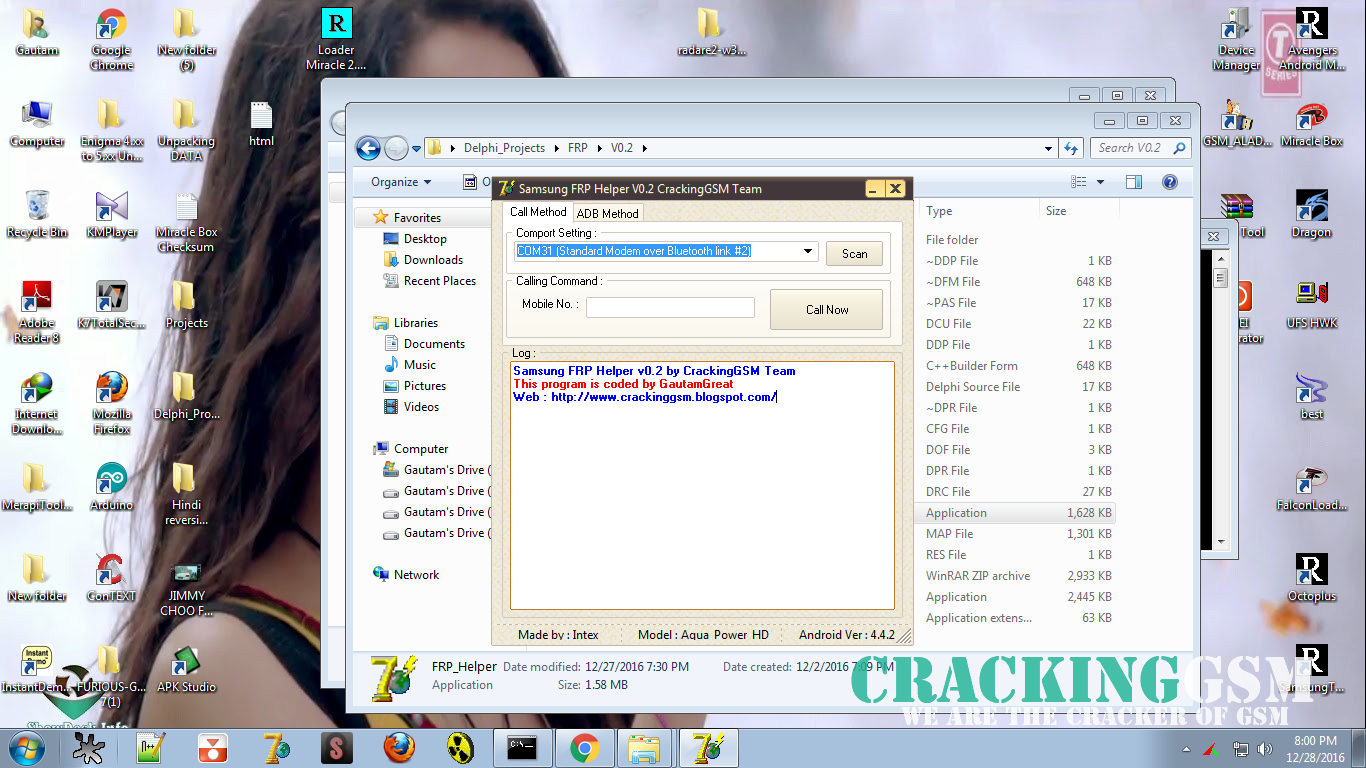
Samsung Frp Helper V0.2 By Crackinggsm Team Download
So these are some of the best and latest FRP bypass tools to remove Google account verification and deal with FRP Lock in any Android phone for free. Use them now to bypass FRP on your Android device and help other people around you if they need such help. And just tell us which bypass tool you found most helpful. If you also know some best FRP bypass tools or got any feedback, please feel free to share with us through the comments.