- Imei Unlock Code Software Free
- How To Unlock Imei Free
- Huawei Frp Unlock Key Code By Imei Free Download
- Huawei Frp Unlock Key Code By Imei Free
- Imei Unlock Code Generator Free
- Unlock Phone For Free Using Imei Code
Huawei Info Unlock Tool is a free Unlock tool that can help you to unlock your Huawei/Honor Device, if you want to read device information and copy it, check if your Huawei/Honor Bootloader is unlocked or locked, bypass FRP lock google account from Huawei/Honor mobile, and install Huawei USB driver just in one click, Just Download Huawei Info Unlock Tool and launch the program on the computer, connect the Huawei/Honor device to the PC with a USB cable, Click on Driver to install the Huawei USB driver, check The Huawei mobile Connected or Not. Then finally Enjoy this Huawei Unlock Tool.
Read more: Download R3 Huawei Unlock Pro Tool – Huawei Repair Tool 2021
Imei Unlock Code Software Free
Download Huawei Info Unlock Tool:

How To Unlock Imei Free

| Name: | Huawei Info Unlock Tool v3.0.rar |
| Supported OS: | Windows 7 / Windows 8 / Windows 8.1 / Windows 10 |
| Size: | 94.50 MEGA |
| Download: | Download Link or Download Link |
| Password: | huaweiflash.com |
Huawei Frp Unlock Key Code By Imei Free Download

How to Use Huawei Info Unlock Tool:
Huawei frp key by imei is an official solution to unlock factory reset protection lock. If you want to know about one of services, contact our support support@gsm-flash.com. How to remove frp using frp key: Install huawei fastboot drivers; Download Fastboot huawei frp tool; Run FastbootET01.exe as. 2) Extract Huawei FRP Tool.rar. 7) The FRP output result will be an open success! Supported Devices:Any Huawei Models. HUAWEI Bypass FRP Unlock Key Code By IMEI All Model eBay.
1- Run the Huawei Info v3.0 By ALi Hassani.exe as administrator.
2- Click on Driver to install the Huawei USB driver.
3-Check Save Login then click on Login.
4- Connect your Huawei/Honor Device to Computer Via Testpoint, Install Drivers, Select Huawei Usb Com 1.0 Port, Select Huawei/Honor Model.
Finally, Huawei Info Unlock Tool helps you to unlock Huawei/Honor device in a better manner. I hope you will repair your Huawei/Honor device without any issues. If you still need any help? Please let me know. I will try my best to help you soon as possible.
Read more: Update Huawei Firmware After Successful Downgrade For Play Store
This service allows you to bypass HUAWEI FRP by app and USB cable (this is not network unlocking).
Erasing FRP is through Huawei_FRP_Ereaser app. All models supported.
Important. Please read before you order:
- IMPORTANT: ABSOLUTELY NO REFUNDS FOR THIS SERVICE! Once you order credits we can't cancel or refund - the password will be generated only for given IMEI. Once you order - that means you accept the terms.
- This is FRP bypass by an app - you will need USB cable to connect the phone to your PC
- After purchasing you will get a password for Huawei_FRP_Ereaser app - the account will have 1 credit to bypass FRP in one phone.
- IMPORTANT: Before submitting your order, read the following description of the service, especially when it comes to detecting your phone - download the program and install the drivers for your phone before ordering
- You can download Huawei_FRP_Ereaser app here
- All other necessary information can be found below (questions and answers)
Only if you Accept the above↑and below↓Service Terms & Conditions feel free to Make an order
Frequently Asked Questions - please read:
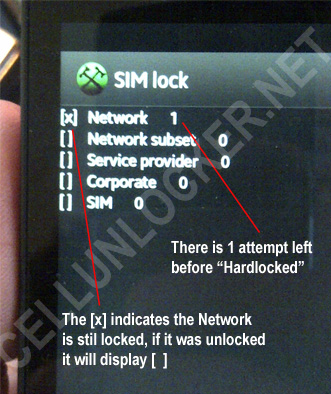
How long it will take to complete my order?
Waiting time for generating password for this service is 2-7 days. Usually it is 3 days. Waiting time for orders placed on weekends / holidays may increase.
What exactly will i get after the order is completed?
That will be password for Huawei_FRP_Ereaser - the account will have 1 credit to bypass FRP in one phone.
How does unlocking procedure looks like?
- Download NkWp8Client_V4.3 app -you can download Huawei_FRP_Ereaser app here (There is no virus in the package, but many anti-virus programs can detect it as virus),
- Install Huawei phone drivers - you download drivers here
- Unpack / Run the app and connect the phone in fastboot mode (how to enter fastboot you will see on the movie below)
- In the section FRP Erase, field 'FRP PWD:' please enter the key that you got from us after puchasing and click FRP Unlock
- Wait until the unlock process will finish and that's it - your Huawei is FRP unlocked.
Huawei Frp Unlock Key Code By Imei Free
Screen from app:
Watch how to erase Huawei FRP:
Imei Unlock Code Generator Free
I paid through Paypal and the status of my order is 'in the verification.' What to do?
If the email address you provided when registering is different from your Paypal ID you will get from us an automatic e-mail with a link (sent to paypal e-mail), in which you must click to complete the payment process - the status of your order will then be changed to 'paid.' Sometimes e-mail from us goes to spam / junk folder - please check. If you do not get such e-mail, please contact us, we will check payment and change order status 'manually'.
Comments (12):
Unlock Phone For Free Using Imei Code
- 2020-06-10 EUROTEL (rated Awesome (5)):
Polecam - 2019-12-13 ekrem (rated Very good (4)):
thanks - 2019-12-03 kasiegram (rated Very good (4)):
if only the process to get the code is faster - 2019-11-07 telcaffee (rated Very good (4)):
that's good thanks - 2019-08-16 Gairifo (rated Awesome (5)):
Thank you very much!!!! Like promisse, works wonders!!!!! - 2019-05-10 JadDon (rated Awesome (5)):
nice - 2019-04-08 JadDon (rated Awesome (5)):
Wonderful Nice - 2019-03-19 JadDon (rated Awesome (5)):
nice - 2019-03-07 shaz1234 (rated Very good (4)):
Good service, will buy again. thanks. - 2019-01-21 neo66635 (rated Awesome (5)):
Nice